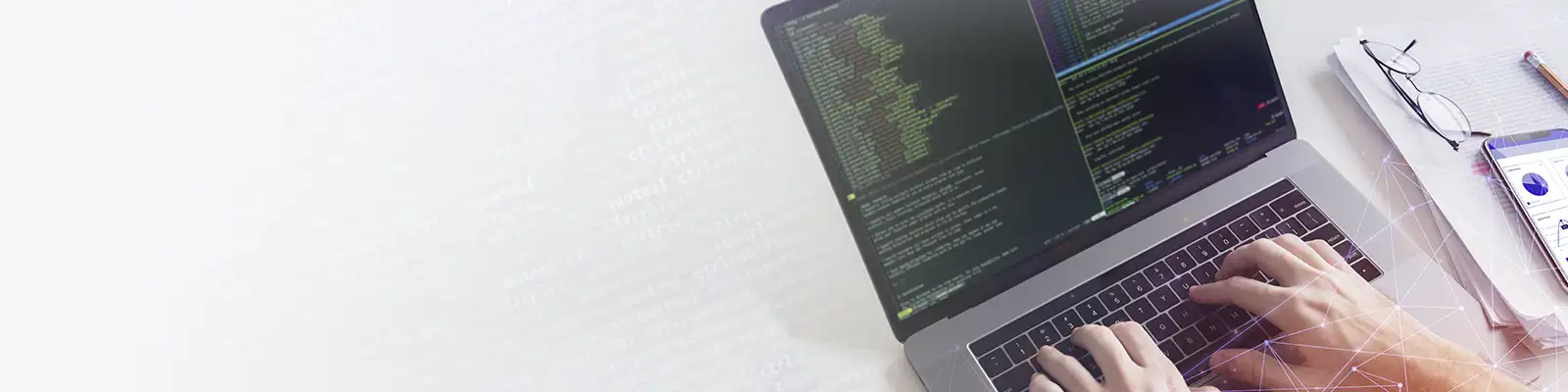
WebsiteRanking.ai
API Documentation
Welcome to the WebsiteRanking.ai API documentation! Our API offers powerful tools for analyzing and ranking websites based on various factors such as traffic, SEO performance, and social media presence. This documentation aims to provide comprehensive guidance on integrating and utilizing our API effectively.


